One of the most useful content tools that SaaS brands can use to help their customers is an FAQ. Your audience’s most frequently asked questions are questions that are important to them or relate to concepts they are commonly confused by. These questions are opportunities for your brand to build authority and trust, paving way for leads. Let’s talk about how FAQs can boost your SaaS SEO and important mistakes you should avoid when writing them.
Anatomy of FAQs
In this piece, I’m going to focus on on-page FAQ sections. These are parts of your existing blog posts and pages that have other useful information, and the FAQ isn’t the focus. They’re very simple:
- A heading typically begins the section, and possibly a short introductory sentence or two.
- Subheadings or sometimes lists are used to display each question.
- Paragraph text under each subheading or list explains the answer to the question.
The Questions
The most important part of an FAQ is your selection of questions. Your questions must be relevant and useful to the reader. Do keyword research. Think about what they might be searching for, and what their search intent is. Investigate keywords that they might search for related to the topic of the page.
For example, let’s imagine that your SaaS startup provides a CRM to manage multiple social media websites. You’ve written a blog post about how to schedule posts on Instagram. Some possible frequently asked questions related to that topic might be:
- How many posts can I schedule on Instagram at once?
- How far in advance can I schedule Instagram posts?
- What’s the best time of day to schedule a post on Instagram?
It’s important to step into the shoes of a potential reader and think about what questions would be meaningful for you to answer on the page in a section like this.
Do
Don’t
Don’t Write For Bots
Search crawlers and indexes are important for people to find your site, but don’t try to write for robots! Your first priority should be to write meaningful content for your audience. Optimize and structure that high quality content in a way that search engines will like, but never forget the human on the other side of the screen.
Write For Humans
If we’re writing for humans, how do we know what’s important to them? Here are some ideas:
- Ask them: survey your customers and ask them what they want to know or are most confused by.
- Analytics: look at what your audience is interested in based on their on-site search queries, Google Analytics data, and other information at your disposal.
- Search alongside them: try to search for the same keywords just as your audience does, and look at the suggestions that come up.
- Forums: look at what people are talking about on forums like Reddit or other social media sites and see what they’re talking about.
Tip
It can go a long way to narrow your search terms to see what ordinary people are talking about instead of SEO-focused blog posts that will rank for your searches. Use modifiers like ‘site:reddit.com’ or search within other websites like Twitter, Instagram, and other sites to find conversations and questions that people have about your topic.
The Answers
Be as direct as possible when writing FAQs. The very first sentence should answer the question as simply and briefly as possible. Imagine that the keyword of the question in the subheading could end up as a featured snippet on Google. The first sentence is what will appear as the answer.
Look for internal linking opportunities. FAQ sections are a great way to include topic clusters on your website. Leverage your FAQ section to link to related content on your site that can help the reader.

However, be careful not to be too pedantic or patronizing. The purpose of an FAQ is to be short, helpful, and relevant. Writing a whole book answering very simple questions may hurt your retention more than it will help. Keep it to one or two paragraphs.
FAQs Are Structured Data
One thing search engine crawlers love is structured data. Although it’s not quite as obvious as a table, FAQs are typically structured in the same way. However, the best way to do this is through FAQ schema. This uses structured data and some work behind the scenes to tell search crawlers that your FAQ is indeed an FAQ. With FAQ schema, search engines indexing your page may even apply rich formatting so users can view more details directly from SERP.
<html>
<head>
<title>Finding an apprenticeship - Frequently Asked Questions(FAQ)</title>
<script type="application/ld+json">
{
"@context": "https://schema.org",
"@type": "FAQPage",
"mainEntity": [{
"@type": "Question",
"name": "How to find an apprenticeship?",
"acceptedAnswer": {
"@type": "Answer",
"text": "<p>We provide an official service to search through available apprenticeships. To get started, create an account here, specify the desired region, and your preferences. You will be able to search through all officially registered open apprenticeships.</p>"
}
}, {
"@type": "Question",
"name": "Whom to contact?",
"acceptedAnswer": {
"@type": "Answer",
"text": "You can contact the apprenticeship office through our official phone hotline above, or with the web-form below. We generally respond to written requests within 7-10 days."
}
}]
}
</script>
</head>
<body>
</body>
</html>The above is an example of FAQ schema from Google’s documentation.
One of my favorite ways to do this is to use Yoast’s FAQ schema features in WordPress. It’s easy and free, and I can’t argue with that. Just remember that you’re writing for the humans first, and the bots second. The schema is important, but not as important as making sure the content you’re making is revelant and useful.
Does FAQ Schema Actually Work?
According to Living the Dream blog owner Jeremy, introducing FAQ schema to these two websites had noticable benefits. Living the Dream saw a search impression increase of 46%, 49% more clicks, and a CTR increase of 0.09%. I caution against taking this data at face value, as this was just an informal test. Adding FAQs to your posts and pages will have a different affect depending on your purpose and implementation. However, when done right, it does have its benefits.
Living the Dream FAQ Schema Results
| Metric | % Increase |
| Search Impressions | 46% |
| Clicks | 49% |
| CTR | 0.09% |
Another study conducted by SEO Clarity showed that FAQ schema improved overall traffic by nearly 25% from one month to the next. They didn’t share the exact increase in CTR, but they reported that they did notice an increase.
When to Use FAQs for Your SaaS Website
I’m mainly referring to end-of-article FAQs here, but these principles apply universally. You shouldn’t tack an FAQ on every page. SaaS businesses should use FAQ pages when they serve a specific purpose. You may want to add an FAQ to a blog post if:
- You are looking to optimize and refresh an article with a keyword to renew or improve its search ranking.
- There’s an opportunity to take advantage of a valuable topic cluster with related keywords and internal links.
- Most importantly, your customers have questions about a topic that you can answer in one place.
If you put the needs of the user first, and worry about search ranking second, your FAQ can be a valuable asset for your SaaS website’s content.
Featured image by Towfiqu barbhuiya on Unsplash.

Liam Shotwell: SaaS Content Writer
I’m a human B2B SaaS content writer with a focus in SEO. I’ll shine a light on your brand to help you find potential leads lost in the dark of SERP.